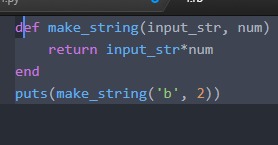티스토리 뷰
반복되는 함수의 형태가 계속된다면 템플릿을 사용하게 되면 해결 할 수 있다.
#include<iostream>
template<typename T>
T getMax(T x, T y)
{
return (x > y) ? x : y;
}
int main()
{
std::cout << getMax(1, 2) << std::endl;
std::cout << getMax(3.14, 1.592) << std::endl;
std::cout << getMax(1.0f, 3.4f) << std::endl;
std::cout << getMax('a', 'c') << std::endl;
return 0;
}
// 2
// 3.14
// 3.4
// c
클래스 또한 비교가 가능하다.
하지만, 템플릿이 사용하는 함수의 기능이 클래스 내에 구현이 되어있어야한다는 조건이있다.
예를들어 위의 코드의 경우 ">"가 있다.
클래스 내에서는 위의 기능을 구현한 operator가 필요하다.
13.2
클래스의 외부함수가 딴 cpp 파일에 있을시 그 함수는 그 클래스가 어떤 자료형으로 작동하는지 알수가 없다.
그래서 이러한 문제를 해결하기 위해서는
explicit instantiation이 필요하다.
해당 cpp 파일에
// 방법 1
template void MyArray<char>::print();
template void MyArray<double>::print();
// 방법 2
template class MyArray<char>;
template class MyArray<double>;
#include<iostream>
#include<assert.h>
template<typename T>
class MyArray
{
private:
int m_length;
T *m_data;
public:
MyArray()
{
m_length = 0;
m_data = nullptr;
}
MyArray(int length)
{
m_data = new T [length];
m_length = length;
}
~MyArray()
{
reset();
}
void reset()
{
delete[] m_data;
m_data = nullptr;
m_length = 0;
}
T & operator [](int index)
{
assert(index >= 0 && index < m_length);
return m_data[index];
}
int getLength()
{
return m_length;
}
void print();
};
template<typename T>
void MyArray<T>::print()
{
for(int i = 0; i < m_length; i++)
std::cout << m_data[i] << " ";
}
template class MyArray<char>;
template class MyArray<double>;
int main()
{
MyArray<double> my_array(10);
for(int i = 0; i < my_array.getLength(); ++i)
my_array[i] = i + 0.5;
my_array.print();
}'언어 > C++' 카테고리의 다른 글
| 13.4 함수 템플릿 특수화 / 13.5 클래스 템플릿 특수화 (0) | 2020.05.10 |
|---|---|
| 13.3 자료형이 아닌 템플릿 매개변수 (0) | 2020.05.10 |
| 12.10 동적 형변환 / 12.11 유도 클래스에서 출력 연산자 사용하기 (0) | 2020.05.06 |
| 12.8 가상 기본 클래스와 다이아몬드 상속 문제 / 12.9 객체 잘림과 reference wrapper (0) | 2020.05.06 |
| 12.7 순수 가상 함수, 추상 기본 클래스, 인터페이스 클래스 (0) | 2020.05.06 |
공지사항
최근에 올라온 글
최근에 달린 댓글
- Total
- Today
- Yesterday
링크
TAG
- call by value
- 배열
- 3차원 배열
- 비트필드
- 1차원 배열
- 종류
- C
- 회전리스트
- 다차원 배열
- 알고리즘
- 공부
- 공용체
- 직접 지정
- Algorithm
- 간접 지정
- 프로그래밍
- inflearn
- 공간복잡도
- call by reference
- 포인터
- 재귀함수
- 파이썬
- 강의
- 구조체
- 2차원 배열
- 시간복잡도
- timecomplexity
- 형승격
- codeit
- 자료구조
| 일 | 월 | 화 | 수 | 목 | 금 | 토 |
|---|---|---|---|---|---|---|
| 1 | 2 | 3 | 4 | |||
| 5 | 6 | 7 | 8 | 9 | 10 | 11 |
| 12 | 13 | 14 | 15 | 16 | 17 | 18 |
| 19 | 20 | 21 | 22 | 23 | 24 | 25 |
| 26 | 27 | 28 | 29 | 30 | 31 |
글 보관함